SD and MicroSD Card Performance Guide and Speed Indications | Memory Cards Specifications
There are wide discrepancies in memory access speed depending on the SD memory card manufacturer and brand. Varying speeds make it difficult to understand which card can record High Definition streaming content. Recording video require a constant minimum write speed to avoid ‘frame drop’ during recording for a smooth playback. The SD Association has defined various Speed Class standards to answer a demand for advanced video quality recording. Speed Class symbols indicated to host and card products help users decide the best combination for reliable recording (no frame drop). The various speed class types assures minimum sequential card access performance including multiple stream access (in SD Express Speed Classes) under defined conditions specified in the standard. It is most important for video recording and other applications. It is also applicable for any write or read applications that requires an assured minimum constant sequential access performance.
MicroSD Cards have markings / indications on the card stating their Bus Interface, Capacity, Speed Class and Format
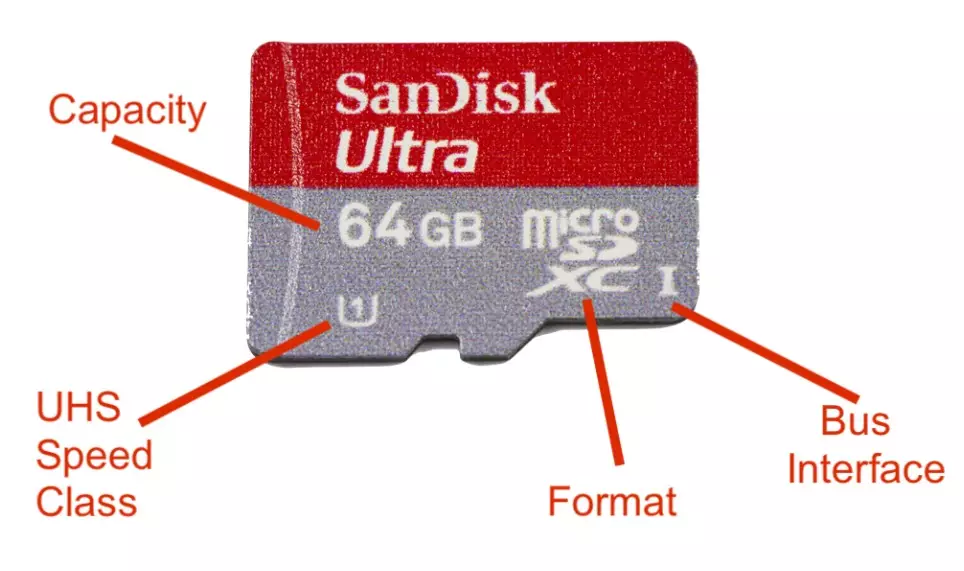
There are 4 Kinds of Speed Indications for microSD or SD Cards:
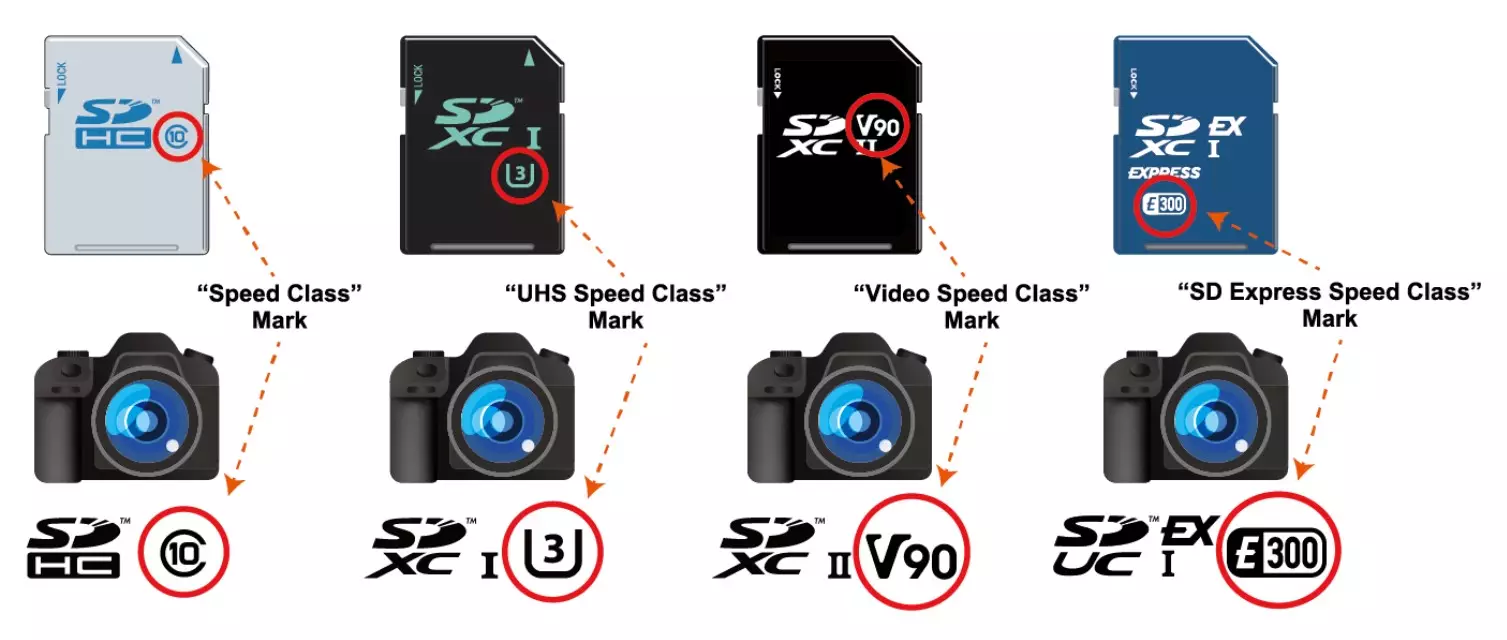

- Speed Class is indicated by a C symbol surrounding a number. On most modern SD cards, that number is 10 as in image above, which is the highest classification for this class. Class 10 cards are capable of at least 10 megabytes (MB) per sec. Since most cards are capable of much, much faster speeds, this symbol is a bit outdated. Older cards with a lower Speed Class number may still exist and be sold but cannot be commonly used with today’s modern equipment. For Example a class 6 card can generally be used to film in HD and shoot basic JPEGs. A class 10 card can be used for burst shooting, full HD, some lower refresh rate 4K filming, and raw photography. For video recording rather opt for a Video Class MicroSD Card as below.
- UHS Speed Class have 2 variants : U1 and U3. U1 cards have a minimum speed of 10 MB/s, while U3 cards must be at least 30 MB/s. In both cases, they’re often capable of much, much more. These are indicated by either the number 1 or 3 inside a U symbol.
- UHS bus type cards are for ultra-fast SD card readers mostly supported in High End Video Recorders, Drones, Cameras etc capable of recordings 4k / 8K or higher resolution video formats which requires best writing speed possible. UHS-I have a theoretical maximum of 104 MB/s, UHS-II max is 312 MB/s, UHS-III max out at 624 Mb/s. These aren’t necessarily the microSD Card or SD Card speeds, just what the Connector or SD Card Reader is capable of if UHS I,II or III Certified. If you’re recording 4K or 8K video, you’re probably going to be using a UHS-II card. These are usually indicated by the Roman numeral I, II or III. Only one set of contacts are used to send and receive information in UHS-I, so the bus will run in what is called Half Duplex mode when at a higher speed. This means at any given time, the SD card will only be able to send or receive data. UHS-II and III contain extra contacts, which allows Full Duplex (send and receive together), to both occur simultaneously. Though, in UHS-II this results in the bus being made to run at a slower speed. UHS-III and SD Express don’t have this problem and always run Full Duplex.
- Video Speed Class cards are denoted by a V symbol, followed by a number representing the minimum write speed, in MB/s. The speed classes are V6, V10, V30, V60, and V90. For example, a V6 card has a minimum write speed of 6 MB/s, V30 minimum Write speed is 30Mb/s etc. Cards can obviously be faster than that since that is the minimum transfer indication (if your SD Card Reader or equipment support these speeds), but if you need to hit a minimum speed, this is a good symbol to check before buying a card.
- All of these symbols are just baselines. Most of the time, you can find actual speeds on a card’s listing page or its packaging, if not on the card itself. Be sure to check because sometimes the gap between minimum ratings and the card’s actual speed can be quite large.
The main reason driving many speed class types is the evolution of NAND memory technology. While the early speed class types – Speed Class and UHS Speed Class were optimized for older memory technologies, the latest types of Video Speed Class and SD Express speed class are both optimized for the latest NAND flash technologies allowing best utilization of today’s NAND technology.
SD Express Speed Class is based on the same concepts of the Video Speed Class access methods with the following unique features:
- Defined to be used with NVMe protocol
- Supports multi-stream access
- Power and Thermal management optimized for the speed class support.
UHS (Ultra High) Speed Class Summary:
This class has the following variants for minimum write speeds:
- Class 1 / U1: 10 MB/s (equivalent to speed class 10)
- Class 3 / U3: 30 MB/s
Video Speed Class Summary:
This class has the following variants for minimum write speeds:
- V6: 6 MB/s
- V10: 10 MB/s
- V30: 30 MB/s – Good Option for 4k Video Recording and Burst Photos in 4K
- V60: 60 MB/s
- V90: 90 MB/s
BUS Speeds Summary:
- Default speed (DS): 12.5 MB/s
- High Speed (HS): 25 MB/s
- Ultra-high speeds:
- Ultra-High Speed I (UHS-I): 50-104 MB/s
- Ultra-High Speed II (UHS-II): 156 – 312 MB/s
- Ultra-High Speed III (UHS-III): 213 – 624 MB/s
- SD Express:
- 985 – 1969 MB/s
- 1969 – 3964 MB/s
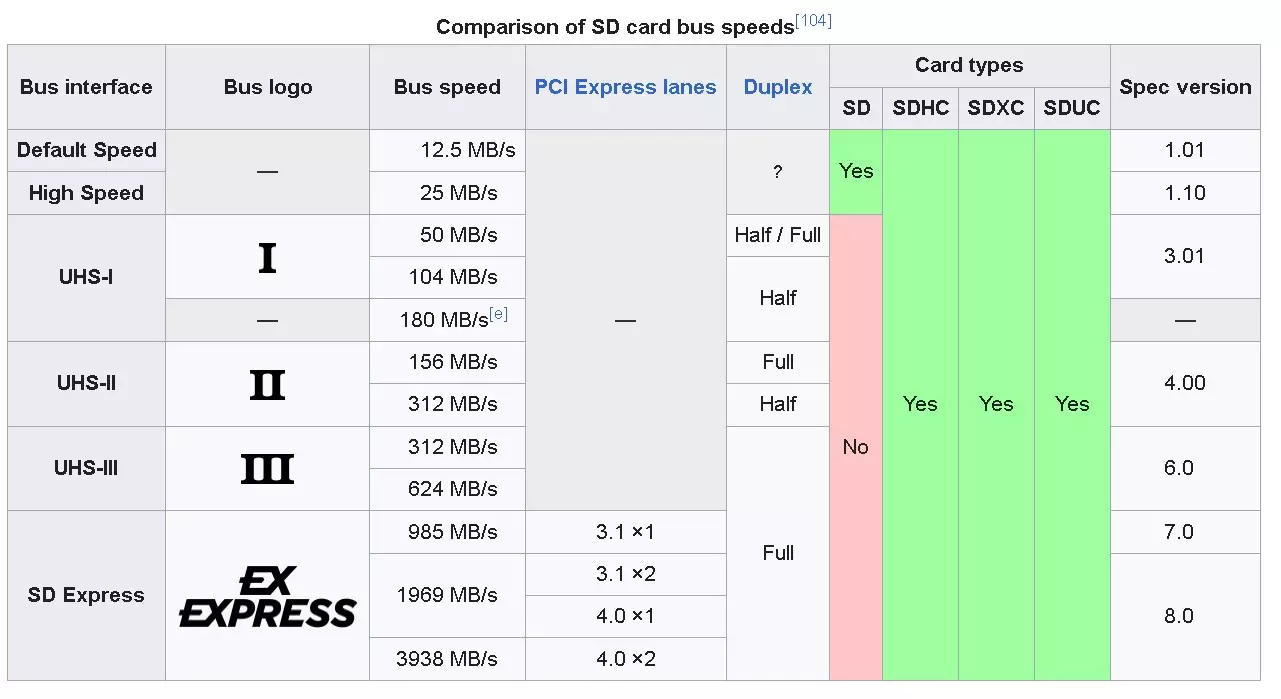
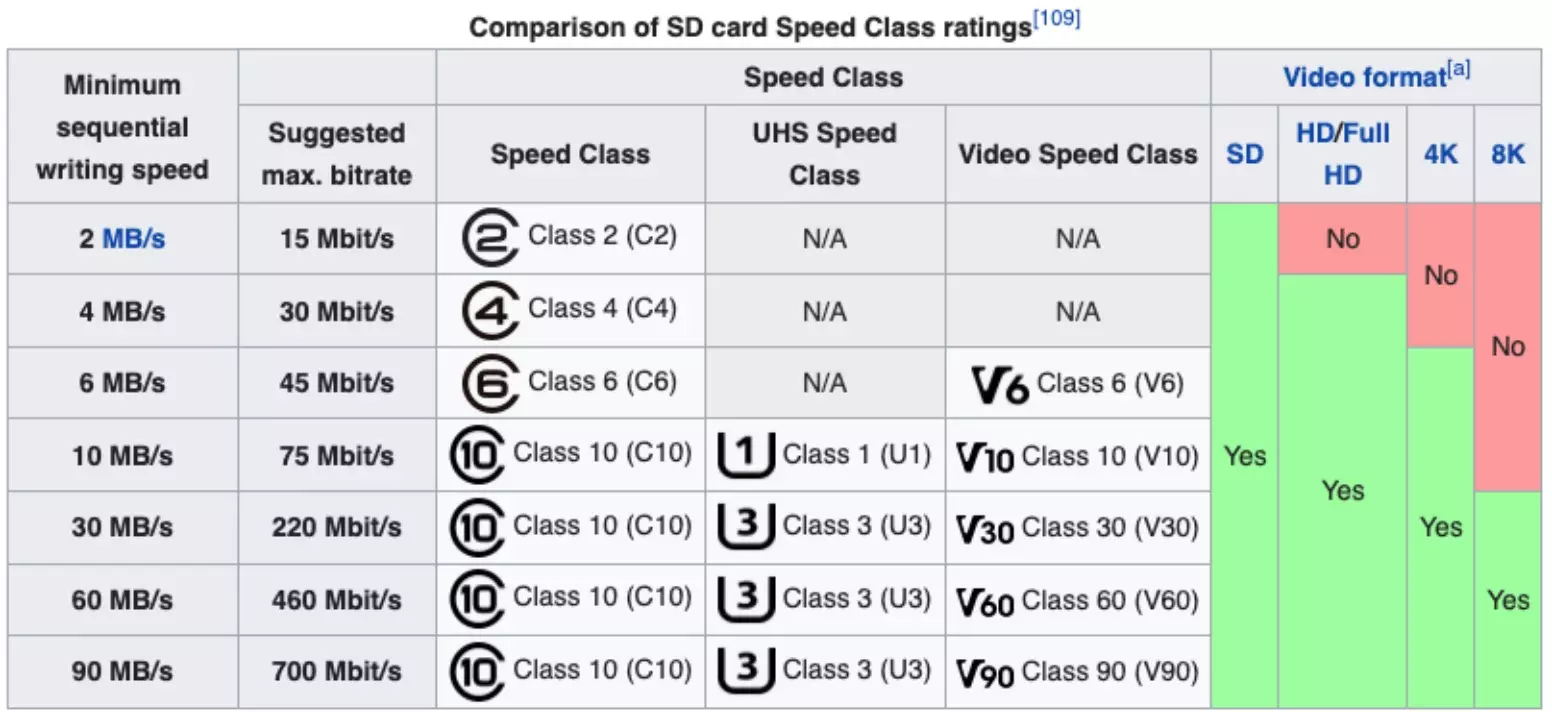
Indication below of which card to buy for Video Recording Resolution at SD / 1080p / 4k / 8K recording (MINIMUM Write Speeds required is the base Factor):
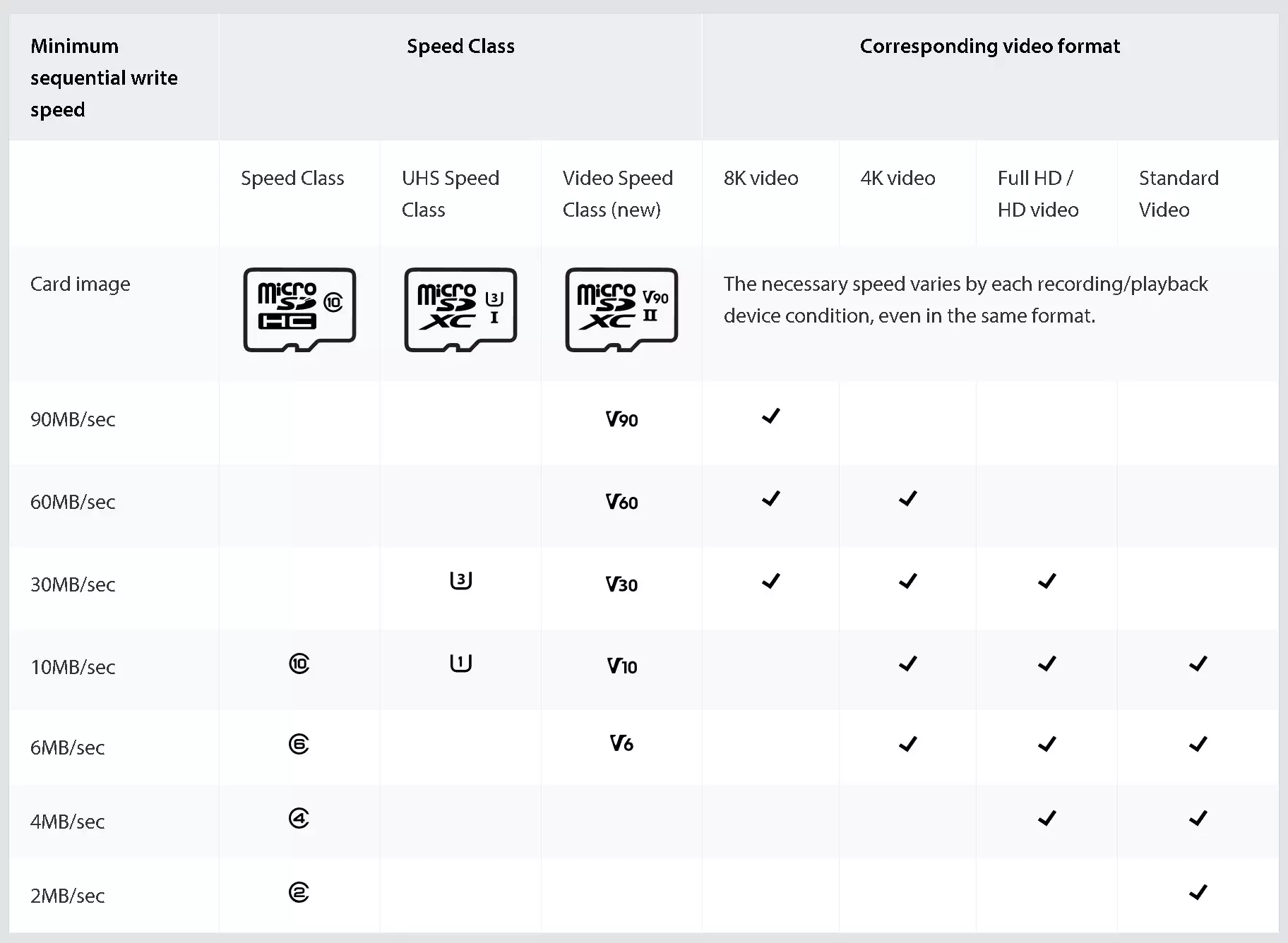
Below are Some SD Cards used in the applications described above:
https://www.hdcabling.co.za/product/64gb-high-speed-microsd-card-high-capacity-class-10-memory-card/
32GB High Speed Micro SD Card (High Capacity) | Class 10 Memory Card
MicroSD Cards Are normally bundled with an SD Card Adapter with can be used on a SD Card Readers as below:
All-in-one USB 3.0 SD Card Reader for SDXC, Micro SDXC Memory Cards