USB HDMI Recorder | HDMI Capture Card Device | FullHD 1080p
This USB HDMI Recording Dongle is used to capture video and audio from any HDMI device such as a Video Camera, Gaming Console, Smartphone, Another PC or Laptop HDMI Graphics card output or any other device with an HDMI Output
Product features:
- Support input resolution up to 4K;
- Support output resolution up to 1080P;
- Support 8/10/12 bit color depth; Video output mode: YUV, JPEG
- Support most video capturing software, such as VLC, OBS, Amcap, example below
- Support Windows, Android and MacOS;
- Comply with USB video UVC specifications;
- Comply with USB audio UAC specifications;
- No external power supply, compact size, easy to transport
- Interface: HDMI, USB, Please use a USB 3.0 Port where possible to avoid frame skips
- Dimensions: 6.4 x 2.8cm
- As per hdmi.org specifications and regulations, recording of HDCP (Encrypted HDMI Content) is not supported on this device

For Video Recording Software most video apps that can capture video is compatible, an example below using OBS Studio downloadable at https://sourceforge.net/projects/obs-studio.mirror/
Steps and Setup for Recording – Also refer to the application Help Guide for support, below an example of video capturing using OBS Studio
- Install Software and Launch Application
- Add A Video Capture Device as below from Application (Device is Recognized in Windows Device Manager as “USB Video”)

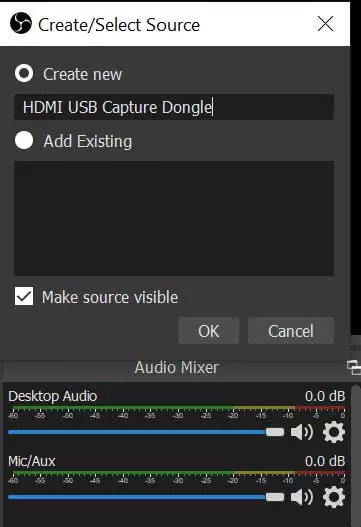
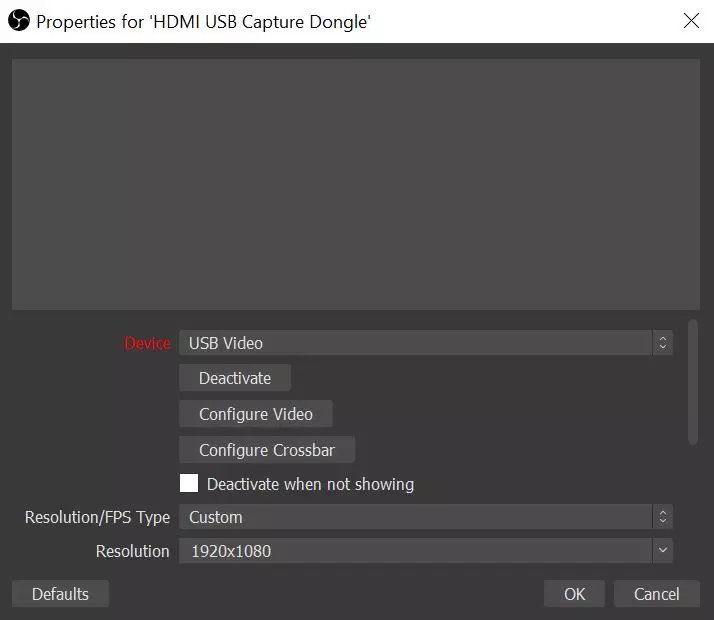
3. Configure Alternative Video Capture Settings and Output Folder on OBS Studio under Settings.
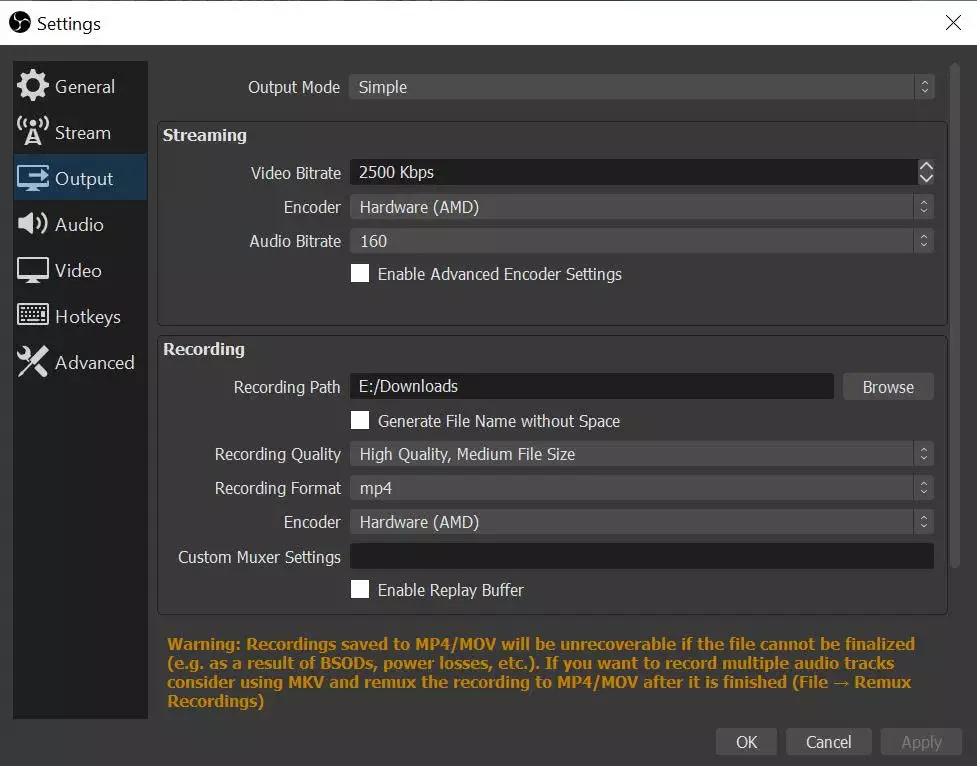
4. Press the Record Button on OBS Studio when you see the HDMI Input image on your PC to start recording
If your capture device is not being detected in capture software it might be a Windows 10/11 security setting. Please change the Camera Privacy settings below as circled in Red to enable desktop apps to access the cameras/capture device:
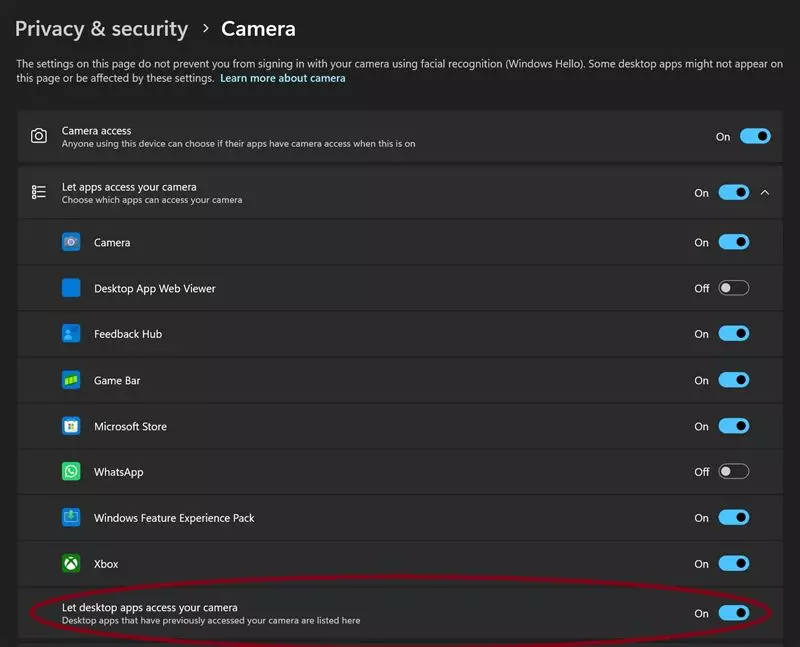
Common HDMI Cables used with this product
Use Micro HDMI below from recording on Micro-HDMI Devices
1.8 Meter micro HDMI (Type D) to Standard HDMI Cable 4k Ultra HD – Raspberry PI HDMI Cable
Use MINI HDMI below from recording on MINI-HDMI Devices








Reviews
There are no reviews yet.