Smart WIFI Light Switch | 1-4 Channels | Neutral Required | Sonoff (Ewelink App)
These Smart light switches can be controlled remotely using your phone. The light switches work with Amazon Alexa, Samsung Smart Things and Google Assistant which let you turn on or off your lights with voice commands, perfect for those who love to multi-task.
Compatible with IFTTT applets, the light switches can communicate with a slew of devices and services, to trigger them on or off or triggered with Zigbee Motion Sensors. The share control provides you a quick way to allow you and your family to control devices together.
Please ensure all electrical wiring is done by someone who is qualified to do so or knows how to work safely with electricity. Please be safe when working with electricity and ensure correct procedures followed. We recommend installation by a qualified electrician for all electrical equipment.
Check on the selectable dropdown the following for this product to ensure the correct one is selected:
- BLACK or WHITE option
- 1,2,3 or 4 Channel Light Switch Options
- If NO NEUTRAL WIRE present in your light switch enclosure please select a Smart Light which required NO Neutral Wire at NO Neutral Wifi Light Switches
Sonoff US Size Below as Example but all Smart Light Switches we stock have the same diameters (Also called 4×2 Size, Single electrical Plug Size in South Africa):
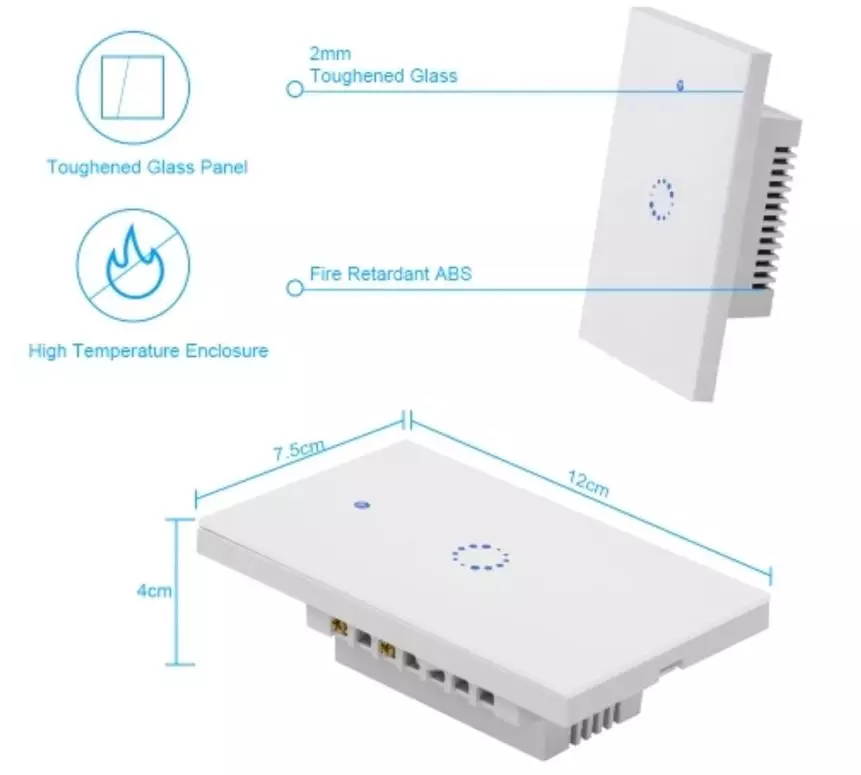
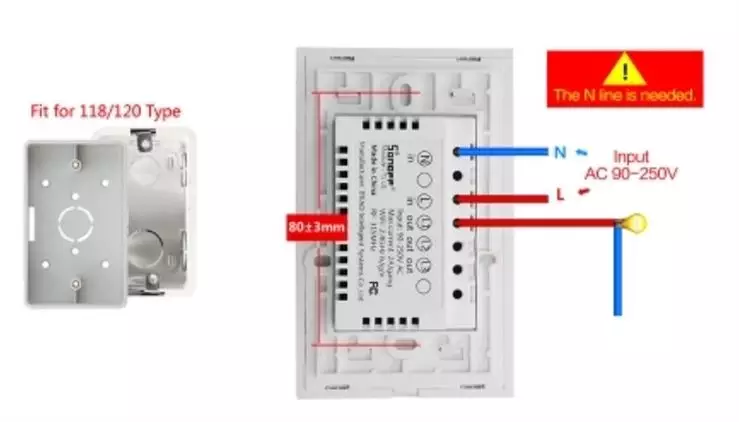
Features:
- Can be set using the timer function, schedule function or auto / manual scenes to power on/off
- Turn on/off devices with voice via Amazon Alexa, Google Assistant and many other voice assistant apps.
- Dimensions: US Size: 120*74*38mm
- Real time status visible on Ewelink app and can be controlled to ON/OFF Status
- Set smart scenes — Turn a group of devices on or off with one tap or use auto scenes to determine device status based on motion sensors, time etc
- IFTTT service triggers a bunch of actions
- Control the device with your family together via device sharing
Smart Devices can be controlled by Alexa or Google Nest Speakers by Voice Commands. Most people however prefer to control it via the Wifi App (Ewelink, Tuya, Google Home, Samsung Smart Things) or via Google Assistant on your Smartphone via voice commands:
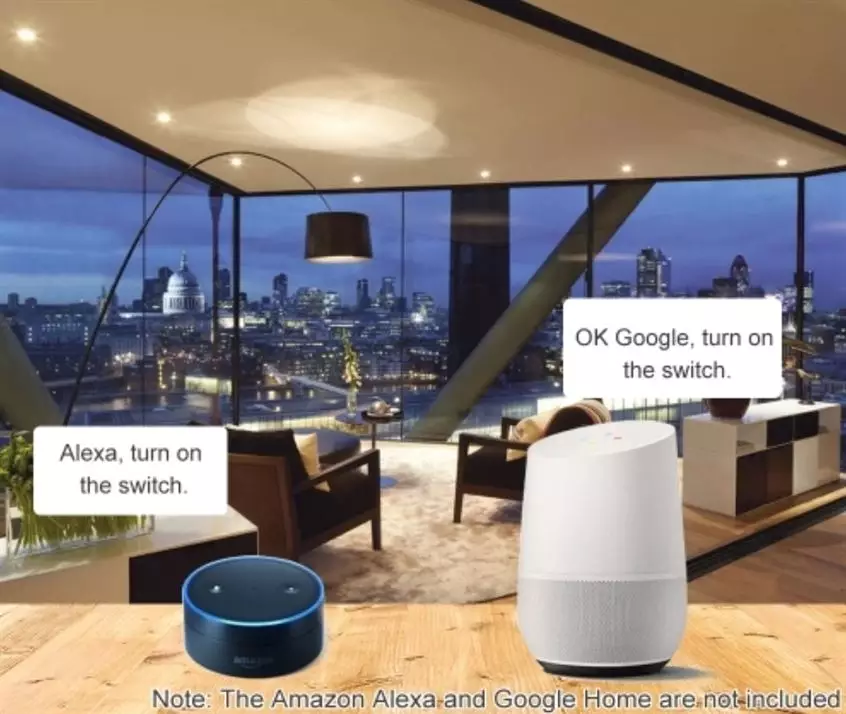
Any Smart Light Switch can be shared to multiple people to ensure everyone in your home can control it if needed
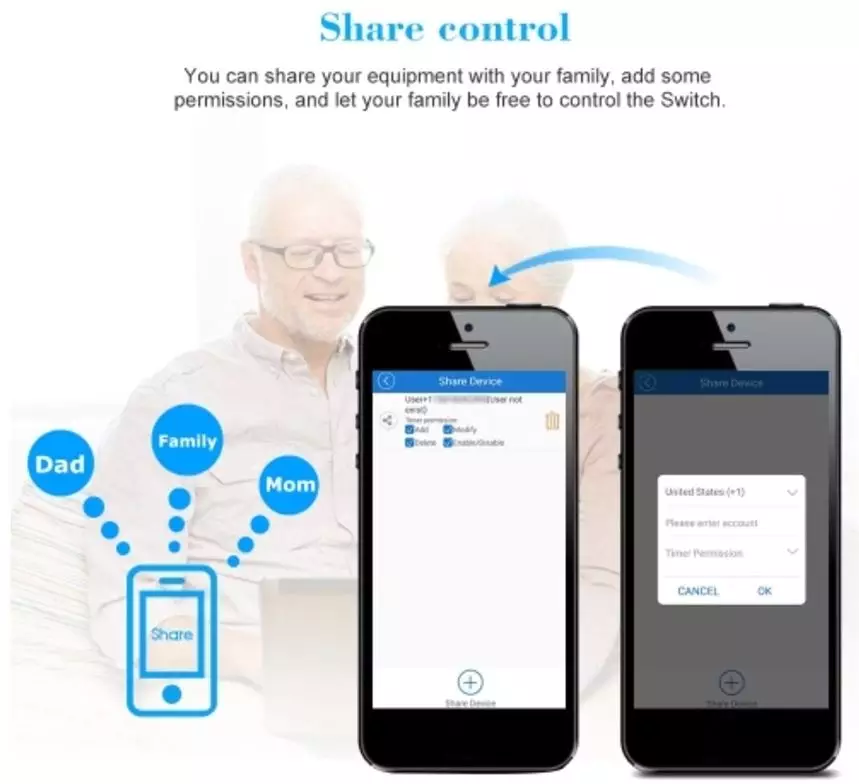
Example Installation Diagram (with Motion Control Sensors Added):
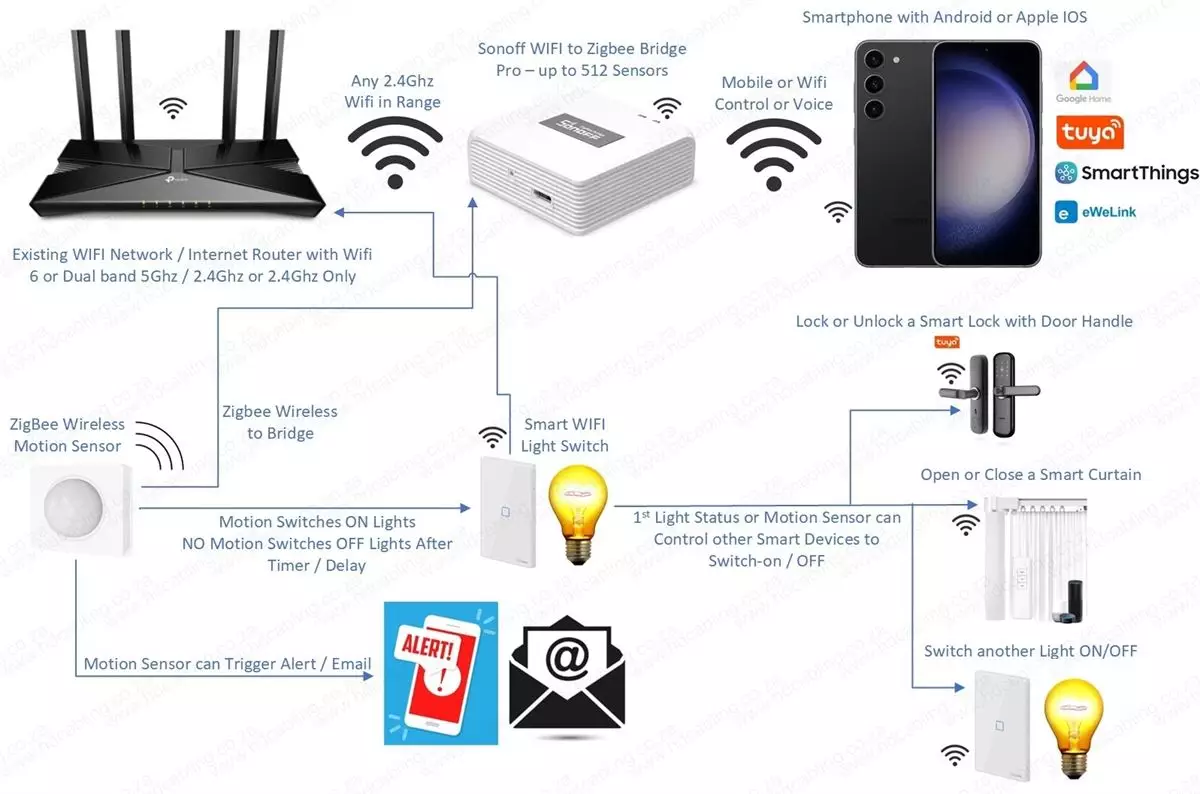





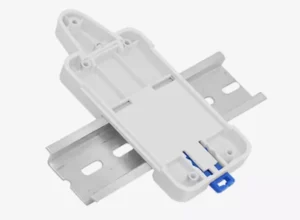

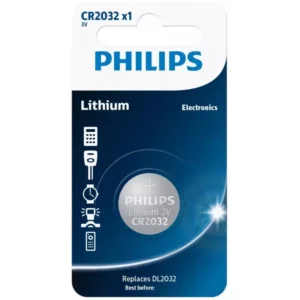
Reviews
There are no reviews yet.