Female HDMI to DVI-D MALE Dual Link adapter
Differences between DVI-D, DVI-A and DVI-I, Dual Link and Single Link DVI Video
DVI-D Dual link cables / connectors are much higher rated on bandwidth (up to 2560 x 1600 resolution / 1600p) compared to single link which is only rated up to 1920×1200 resolutions. Most graphics cards and displays have DVI Dual link ports. Please check the picture below and compare to your current DVI port on the display or graphics card.
HDMI to DVI Adapter General Usage and Connection Video
Use this adapter to connect your current HDMI Gaming Console / BLU-RAY DVD player Video from HDMI to DVI directly to your PC Screen / LCD instead of the TV. An additional HDMI-to-HDMI Cable is needed to connect the adapter.
The converter is bi-directional and can also by used to connect your PC Graphics Card (DVI Output) to the HDMI Port on your HDMI display by using a HDMI-to-HDMI Cable together with this converter. The graphics card output needs to support DVI-D digital signals. Most Nvidia and ATI graphics cards support DVI-I which can autoswitch between DVI-D (Digital) and DVI-A (Analog). To explain the differences in the variations of DVI connectors see the diagram below
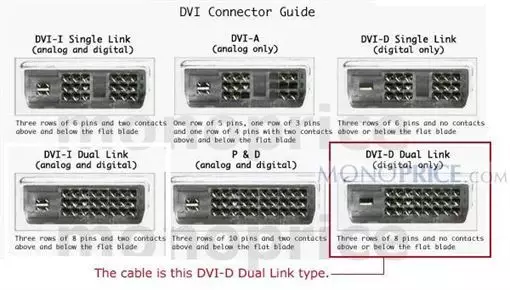
This adapter converts HDMI Male to DVI Male connector. A DVI to HDMI adapter is also used to connect older home theater equipment with DVI connectors to newer HDTV televisions and projectors which have HDMI connectors.
When using a HDCP Player / Source Device with these connectors please ensure that your display is HDCP certified otherwise the source device will have issues regarding the HDCP Protocol. This adapter transmits video only from HDMI to DVI and the audio needs to be on a separate cable such as optical, coaxial RCA, analog etc.
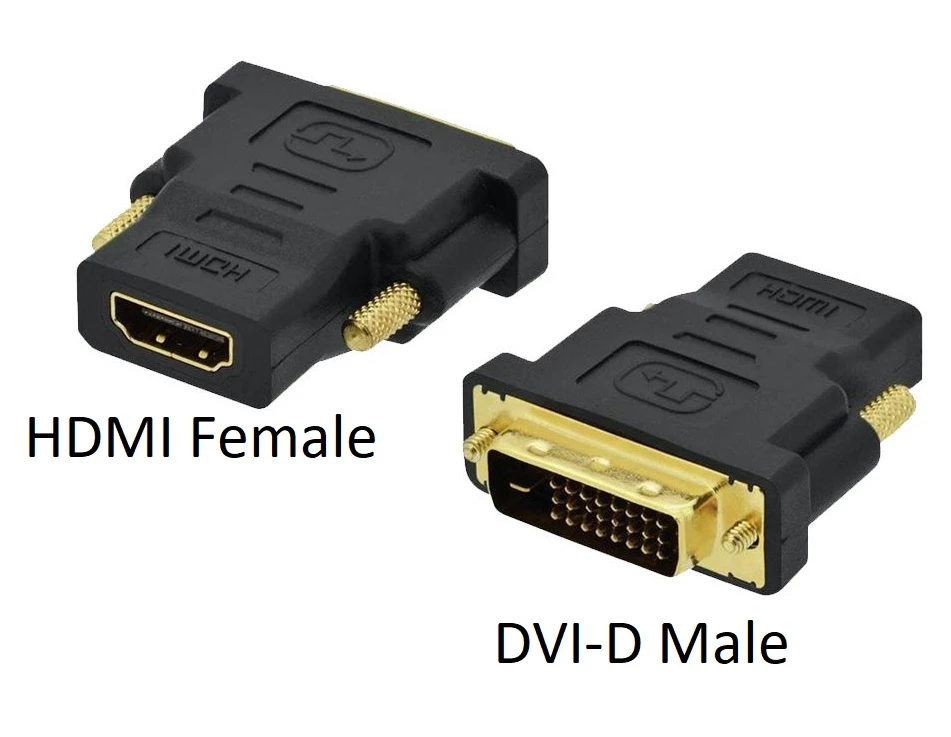



Reviews
There are no reviews yet.