Active HDMI to VGA Cable (Converts Digital HDMI to Analogue VGA – High Definition 1080p / 1920×1080)
Active HDMI to VGA Cable (Converts Digital HDMI to Analogue VGA and signal remains High Definition 1080p / 1920×1080).
How to install HDMI to VGA Cable / Converter Installation Video
This product is similar to the HDFURY and HDMI to VGA Ultimate 1080 model powered converters. It will convert video from a HDMI source to VGA / HD15 / D-Sub (15 pins, 3 rows of 5 pins each).
Features
– Supported video input : HDMI 1080P / 720p / 1080i
– Supported output : VGA: 480P/50HZ, 480P/60HZ, 720P/50HZ, 720P/60HZ, 1080P/50HZ, 1080P/60HZ – Supports the same format as input. No Upscaling or downscaling of resolutions. Your end display needs to supported the resolution on the VGA input from the source device e.g for 720p the resolution 1280 x 720 needs to be supported on display which is a 16:9 aspect ratio, for 1080p input, 1920 x 1080 needs to be supported on the display device VGA input.
– HDCP 1.2 protocol compliant.
– Installs in seconds
– Powered from HDMI Source device 5v HDMI port.
Connection and Operation Instructions
1. Connect one cable from HDMI Source / Player into the Converter HDMI input.
2. Connect VGA from monitor or projector into converter output.
Specifications
– Max transmission bandwidth : 5.1Gbps
– Max working current : 600mA
– Operating Temperature range : (-15 to +55℃)
– Operating Humidity range : 5 to 90%RH (No Condensation)
– Weight : 130g
Use high quality Surge Protection plugs on your equipment to ensure unstable power from electrical wall socket / electrical surges will have less chance of damaging your equipment. a UPS (Uninterruptible power supply) is highly recommended in all areas of your home or business where LCD’s, players and HDMI Equipment is installed.



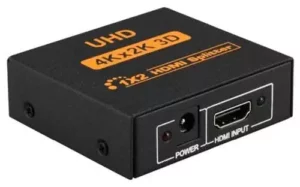


Reviews
There are no reviews yet.