4-Port USB VGA KVM Switch (Connect one display to multiple PC’s / Laptop’s)
Overview
The 4-Port USB KVM Switch is an electronic keyboard/video/mouse (KVM) switch that controls 4 PCs from a single keyboard, monitor, and mouse. It has complete USB keyboard and mouse emulation for simultaneous PC’s boot-up process. The user can select different PCs by using front-panel push buttons, or letting the KVM Switch do an automatic scan. Setup is fast and easy, plugging cables into their appropriate ports is all that is entailed. There is no software to configure.
NOTE!! This unit does not include KVM Cables and KVM Cables need to be purchased separately for the amount of PC’s connected to the KVM switch and are available at 1.8 Meter USB KVM Cable. You will need one KVM cable for each PC connecting to the KVM Switch.
Features
- Compact size, easy, portable.
- Support Microsoft Intellimouse, Logitech Net Mouse, etc…
- Works on any USB compatible hardware platform and with all operating systems.
- Hot Plug – Add or remove connected PCs for maintenance without powering down the KVM switch or PCs.
- Smooth Control — User can select any PC by the push button on the unit.
- Intelligent Keyboard Emulation – Keyboard LED Status and typematic rate are recorded and restored while switching amongst PC’s.
- LED Display for easy status monitoring.
- Auto Scan Mode for monitoring PCs.
- Very High Video Quality – up to 1920×1440, Bandwidth: 200MHz.
- No Software Required.
- No external power required.
Specifications
- 4 Ports USB KVM switch
- PC Ports 4
- Console Ports 1
- MAX PC Connections 4
- LEDs 4
- PC Port Connectors : 4 x USB 2.0 Ports, 4 x Female VGA
- Console Port Connector : USB Keyboard / Mouse; VGA 15pin(Female).
- PC Selection – Push Button
- Scan Intervals – 10 seconds
- Keyboard Emulation – USB
- Mouse Emulation – USB
- VGA Resolution – 1920×1440
- Bandwidth – 200MHz
- Power Adapter – No
- Housing – Plastic
- System Requirements:Console Side
- One VGA monitor, One USB keyboard, One USB mouse.
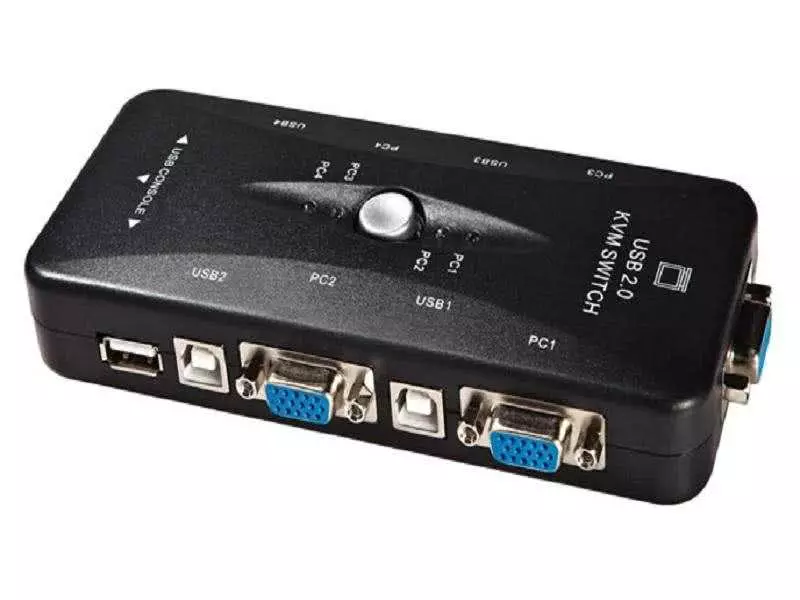



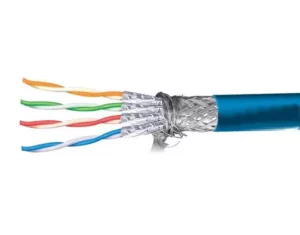

Reviews
There are no reviews yet.