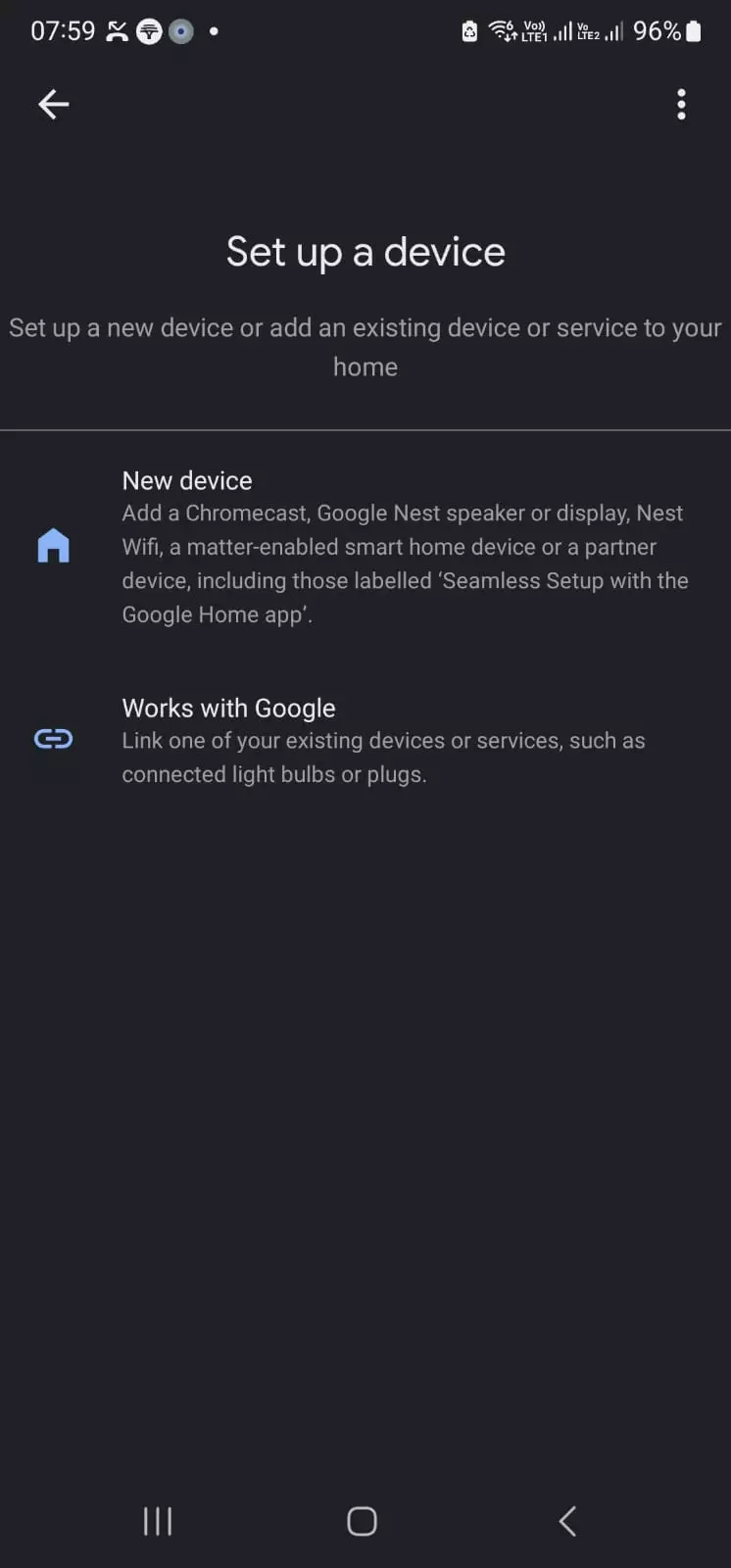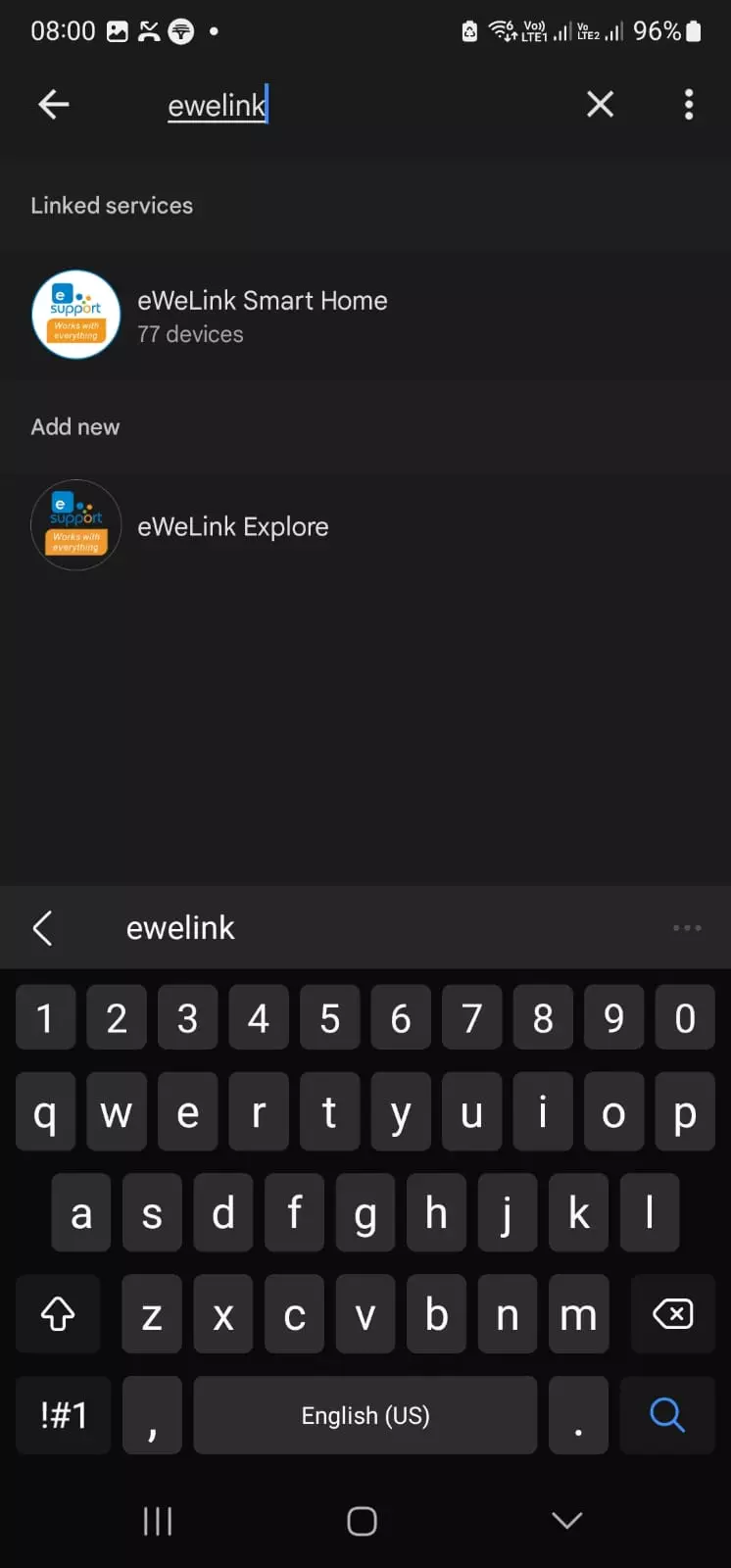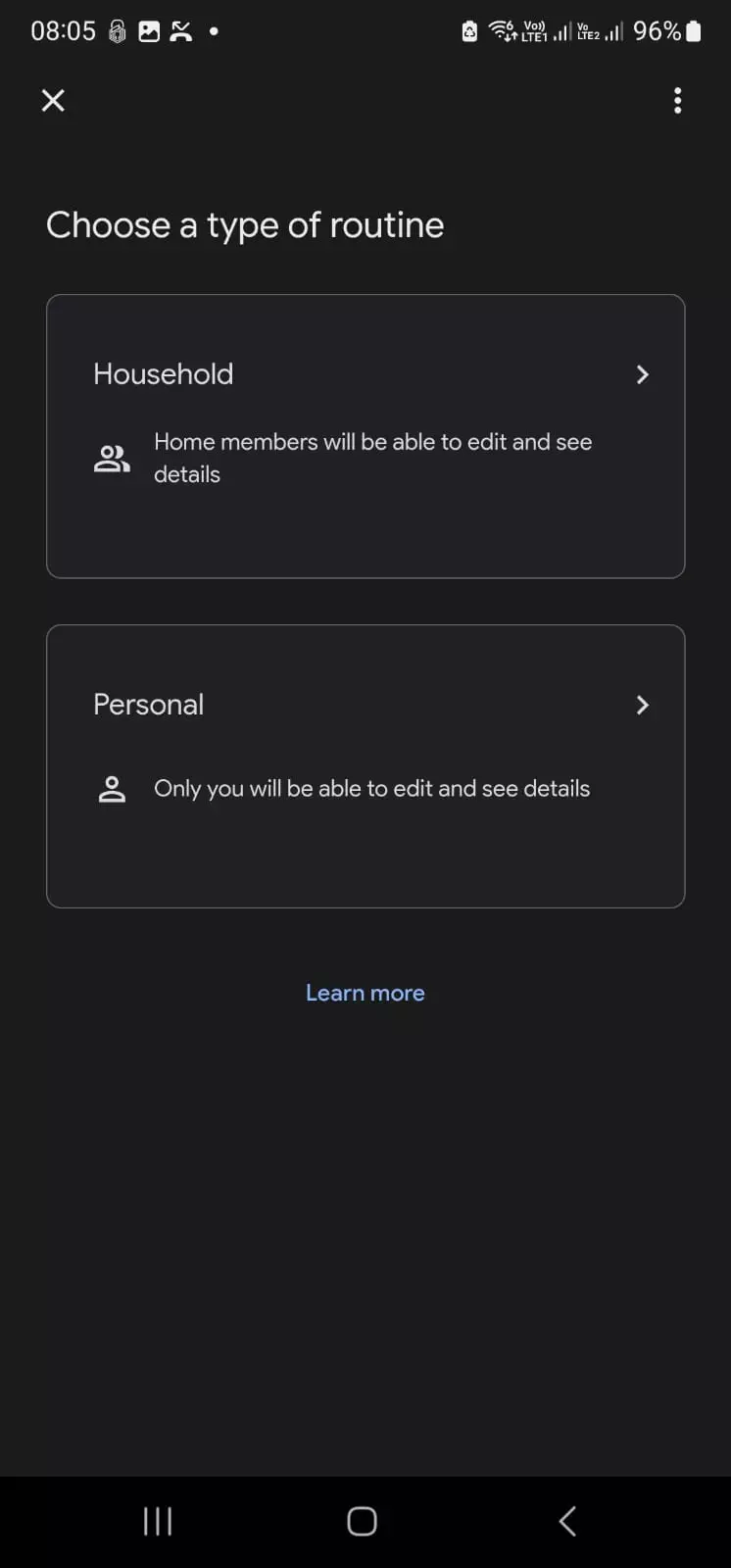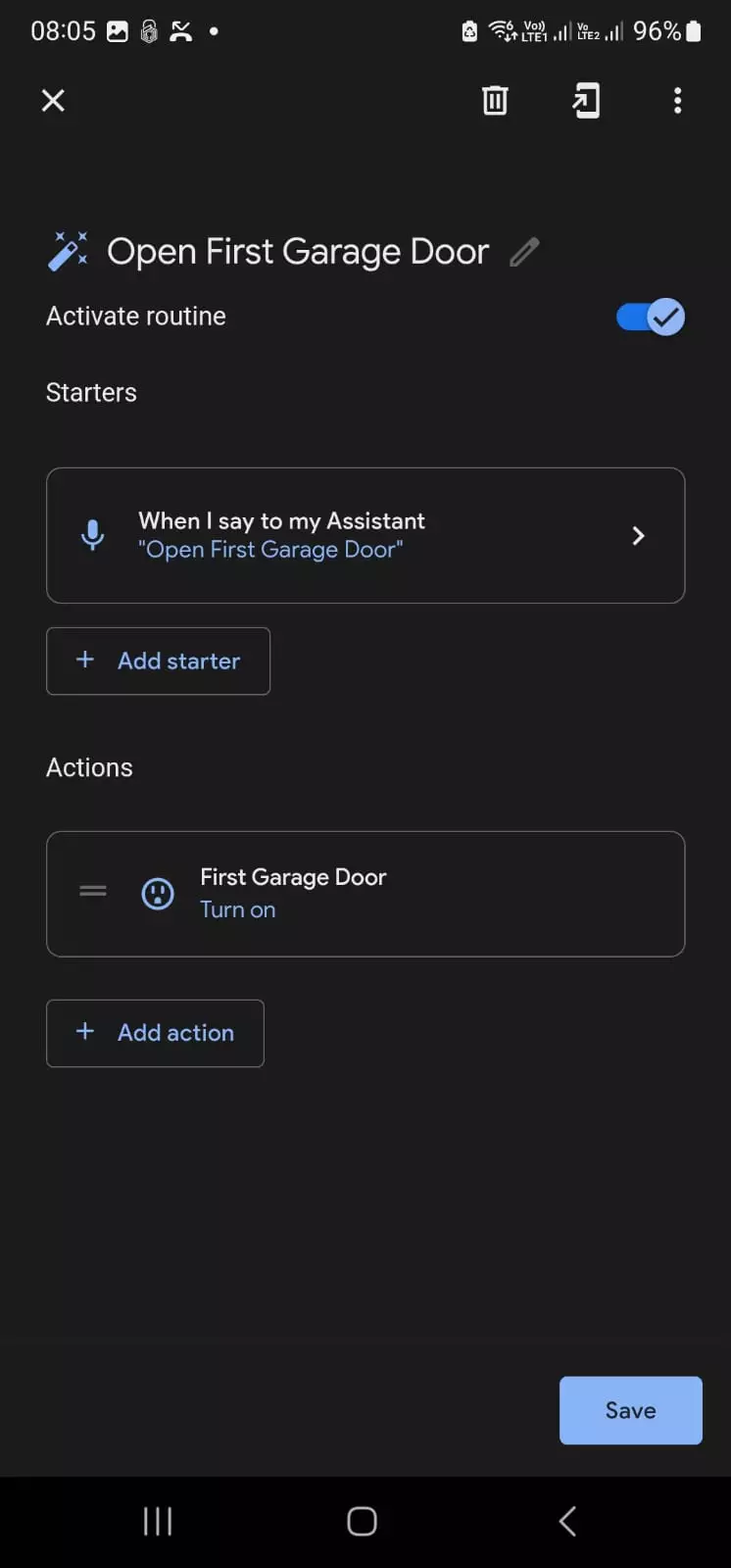Home Automation Setup / Smart Home Configuration and control from anywhere over WIFI or Voice Commands
You can turn any home into a smart home. We also provide installations on the products we stock but it is relatively easy to install, due to most smart devices working wirelessly. Smart Home products have become extremely affordable for all home owners and will save you even more on electricity over a period.
Make your home a smart home TODAY and start saving on your electricity bill RIGHT NOW!!!
Benefits of Smart Homes / Home Automation:
- Turn on/off power hungry devices from your phone from ANYWHERE such as stoves, geysers, jacuzzi, air-conditioners or set timers to control anything in your home and switch off those annoying lights left on by someone!!
- Set scheduled power-downs on PC’s, Home Theatre, HDTV’s, Media players etc to power off at a specific time to ensure your kids have a balanced lifestyle or if equipment left powered-on and consuming unnecessary power.
- Have the luxury of walking through your home at night without having to switch lights on or off by using motion sensors that can be relocated when needed in a few seconds
- Voice Control your devices on any Personal Assistant such as Google Assistant (Google Home App), Siri (Apple Assistant), Bixby (Samsung Assistant), Alexa (Amazon Assistant), Cortana (Windows Assistant)
- Control your Gate and Garage Doors with your voice to ensure no fiddling around for keys while driving. Options available to use voice control while your phone is locked and charging in your vehicle and no need to unlock or control it while driving.
- All Smart ON/OFF Devices has a failover manual push button or touch button to ensure your home can operate manually in cases where the Internet / WIFI Connection is not operational.
Wifi Networks Prerequisites:
Your Wifi Network at home or business needs to be existing and support 2.4Ghz bands for Smart Home devices. Most routers support either 2.4Ghz or Dual band 2.4Ghz and 5Ghz to ensure compatibility.
Devices such as Light switches, Smart Power On/OFF Switches, Smart Plugs & Smart Breakers works on 220 Volt. Motion Sensors, Curtain Rail Motors & Door Sensors works on CR2450, CR2032, AA, AAA or similar batteries. Smaller devices such as WIFI to Zigbee or RF Bridges and Sonoff Trigger XON/XOFF switches works on 5v Micro USB Power or DC Power 5-32 Volt depending on the item.
Please ensure correct voltages used om smart devices which is supports since connecting 220v to a DC Powered device will damage the device and item will not be replaced under warranty.
Wifi Smart Home Devices have the same range as most smartphones and if your smartphone has a WIFI signal in a specific spot the WIFI Smart Device can be placed at that location.
Some devices requires a LVE and NEUTRAL Wire (Normally Black) such as Smart On/OFF Switches, Most Smart Light Switches, Trigger Switches etc. When you buy a Smart Light Switch please ensure you have neutral wiring where the manual light switch will be replaced by a smart light switch. Most homes have neutral wiring installed in light switch casings but not connected and it can easily be checked by removing your manual light switch cover and check if the neutral wire is sealed off within the light switch casing. Some Smart Light Switches has NO Neutral Options if you have no Neutral wire inside your light switch casings. These Smart Light Switches uses a battery to power and only relays the Live Wire on ON/OFF Modes and not both wires, the functions remain the same. Some Light Switches has a battery AND Optional Neutral which is the best of both types and can be used to replace any manual Light switch whether or not it has a neutral wire in the casing.
Zigbee and Usage:
- Zigbee protocols are intended for embedded applications and devices requiring low power consumption and tolerating low data rates. The resulting network will use very little power—individual devices must have a battery life of at least two years to pass certification. Door and motion sensors which will trigger lights or alarms mostly uses the Zigbee Protocol or RF 433Mhz for Communication.
- According to the Zigbee spec, device range is 10-100 meters for open plan installations with no walls or obstacles in-between and no WIFI Interference. Ideally when walls in-between ZigBee devices and the Zigbee Bridge the bridge device needs to be placed within 10-15 meter radius of the Zigbee Motion Sensors and Door Sensors. Max Range of Zigbee devices will differ on each installation based on wall types, WIFI interference, line of sight, windows etc. Multiple Bridges can be installed at any location with 5v USB Power to ensure communication via Zigbee and WIFI are covered throughout the area needed.
- For Zigbee Devices to communicate to your network you will need a Zigbee to Wifi Bridge such as the one at Zigbee to WIFI Bridge
Example Installation setup to monitor Doors status via Zigbee Door Sensors:
Smart Items used in this installation:
- Zigbee to WIFI Bridge : Pro Version 120+ Devices or Standard version 32 Devices and Wired to Router or Wifi to Router options available.
- Zigbee Door Contact
- Tuya Digital Fingerprint WIFI Door Handle
- AAA Batteries, CR2450 Batteries, CR2032 Batteries for Zigbee Low Power Devices

Rules / Scenes / Automations for this example setup (Samsung SmartThings, Ewelink Device Control):
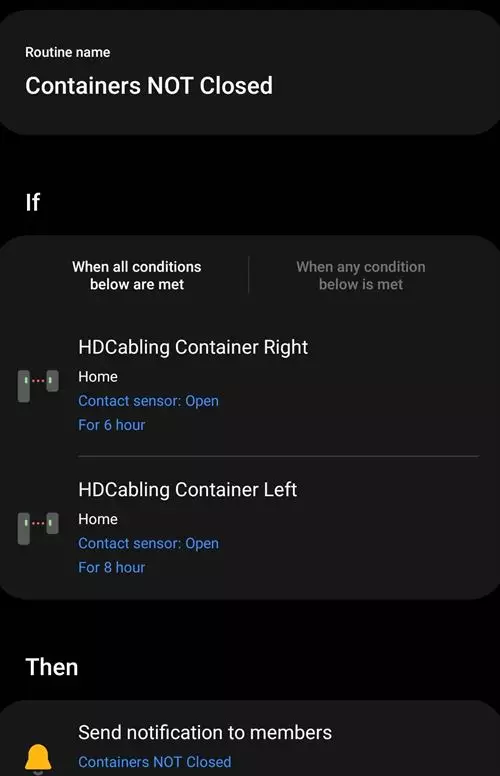
Example Installation Setup to Auto Switch-On / Switch-Off WIFI Lights when a certain area entered with Zigbee Motion Sensors.
Smart Items used in this installation :
- Zigbee to WIFI Bridge : Pro Version 120+ Devices or Standard version 32 Devices and Wired to Router or Wifi to Router options available.
- Zigbee Motion Sensor
- Smart Light Switch | Sonoff / Eachen | 1 Channel, 2 Channel, 3 Channel & 4 Channel Options available
- Eachen WIFI Smart Motorized Electric Curtain Set
- Tuya Digital Fingerprint WIFI Door Handle
- AAA Batteries, CR2450 Batteries, CR2032 Batteries for Zigbee Low Power Devices
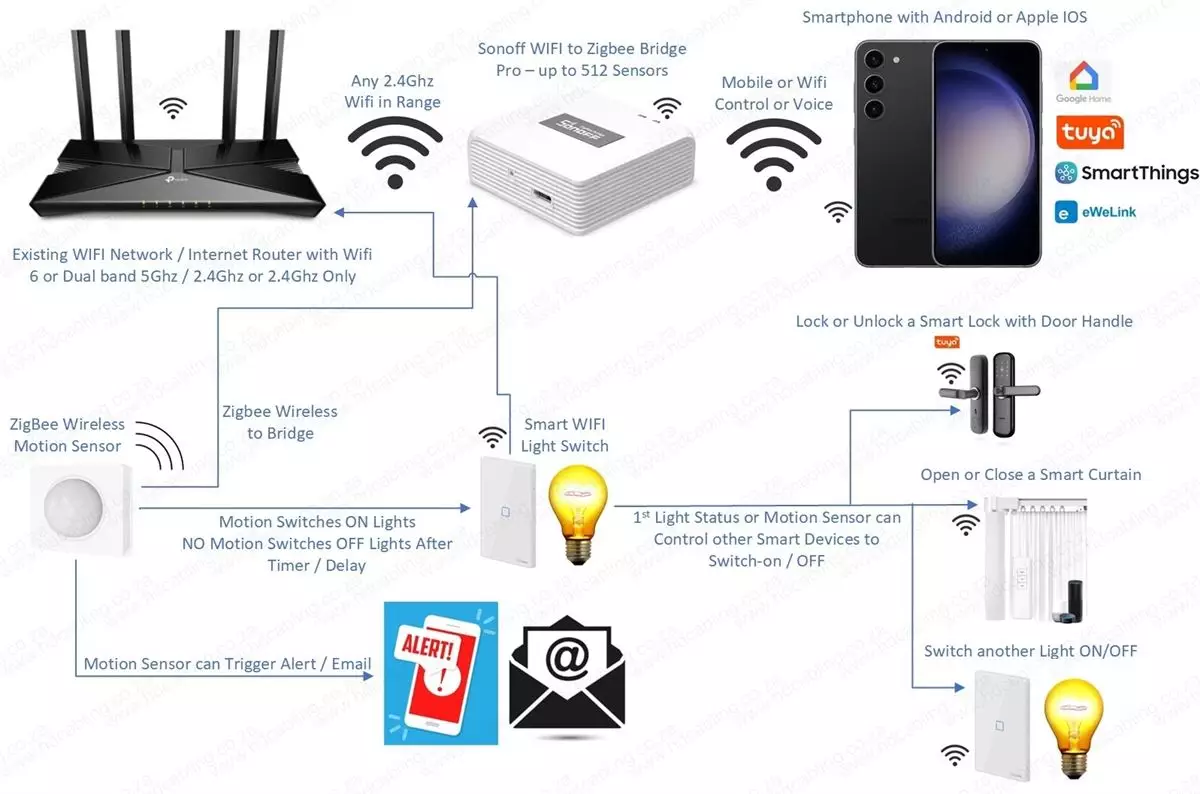
Rules / Scenes / Automations for this example setup (Ewelink App Auto Scene):
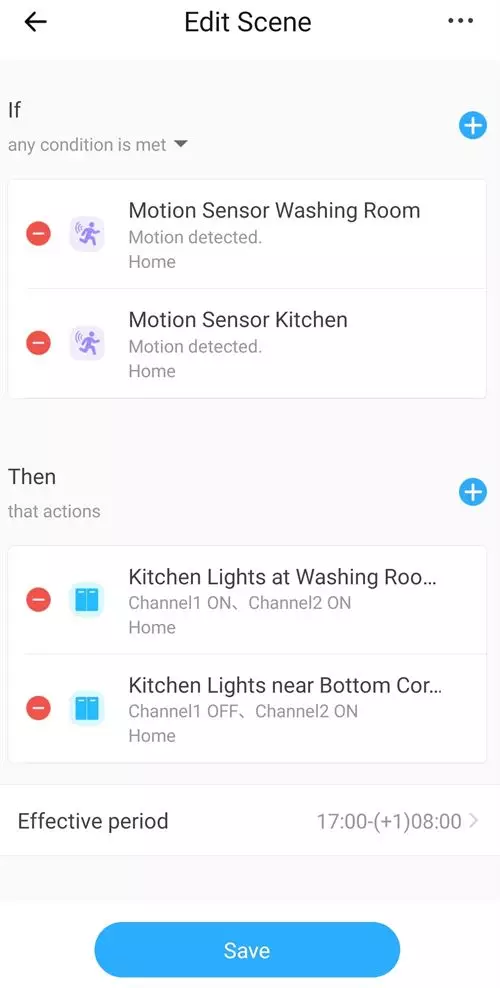
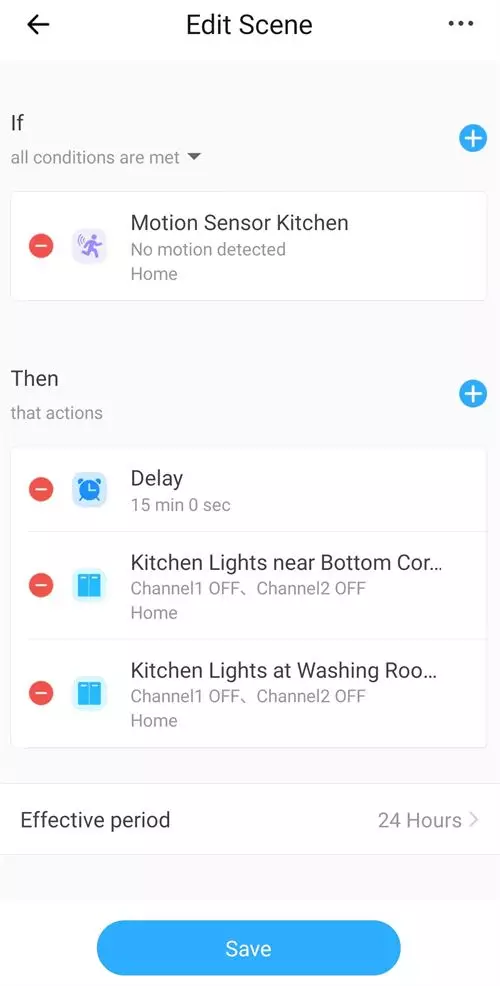
Example Setup of Basic Smart WIFI ON/OFF Switches:
Smart Items used in this installation :
- 10 Amp / 2200Watt Basic WIFI Switch | 1 Channel –> 2 Channel option at 2 Channel WIFI Smart Switch and 16 Amp / 3500 Watt option available.
- Smart Light Switch | Sonoff / Eachen | 1 Channel, 2 Channel, 3 Channel & 4 Channel Options available

Example Installation of High Wattage Devices Smart control such as a Geyser, Air-Conditioner, Pool Pump, Jacuzzi, Electric Vehicle Charger & Stoves:
Smart Items used in this installation :
- CBI Astute 30 Amp / 6600 Watt Smart Monitoring Breaker or for higher power usage items use 63Amp Mains Breaker Replacement | WIFI Smart Breaker
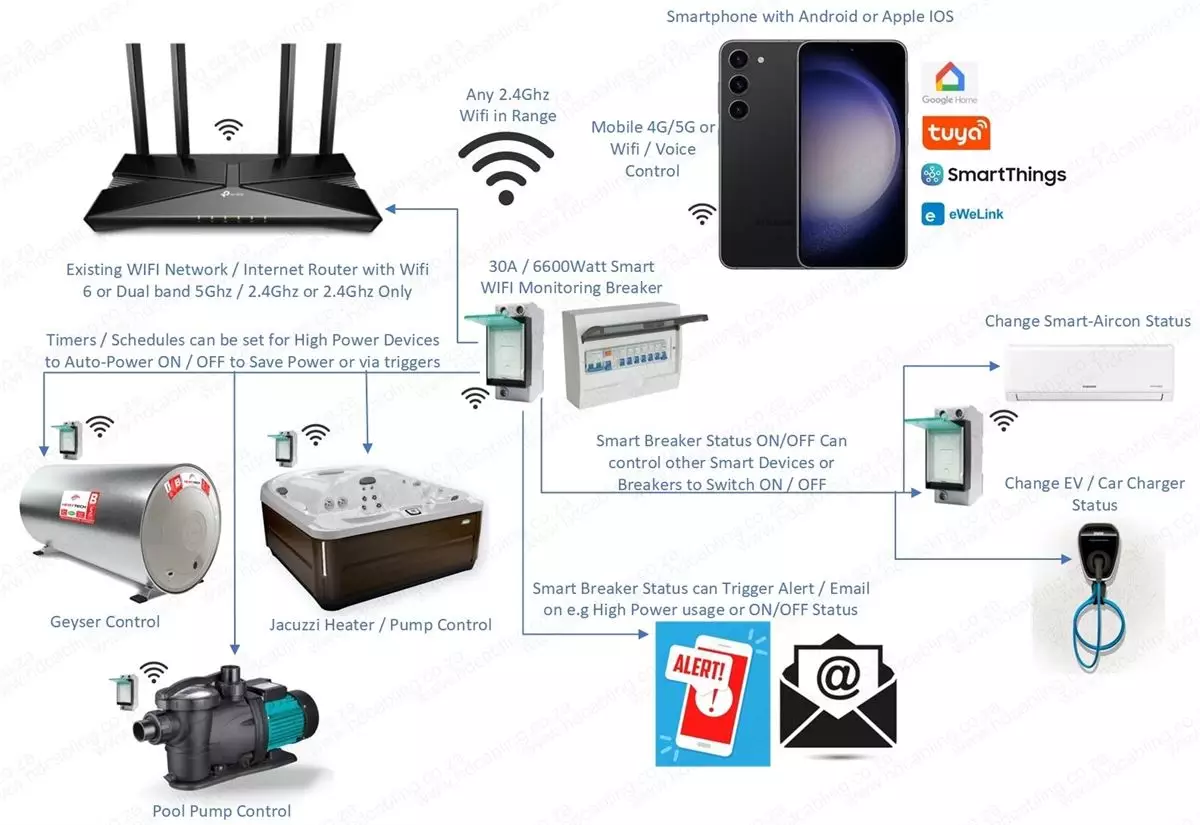
Rules / Scenes / Automations for this example setup (Tuya App Automation Scene):
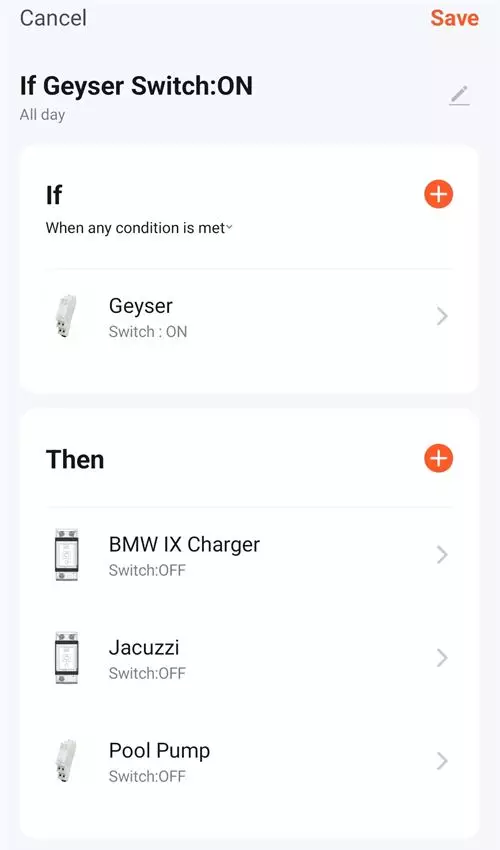
Example Installation to Enable Gate Motor / Electric Fence Energizer or Garage Door Motor to WIFI or Voice Controlled
Smart Items used in this installation :
- Smart WIFI Trigger Switch –> Gate/Garage Door Smart WIFI Trigger Switch
- CAT6 UTP Cabling for the 4 wires needed to power the smart device

Rules / Scenes / Automations for this example setup (Google Home Customized Routine):
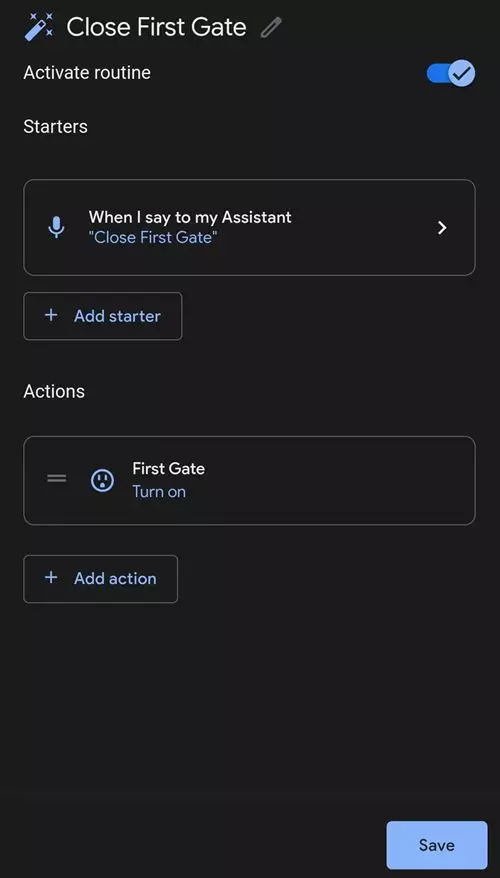
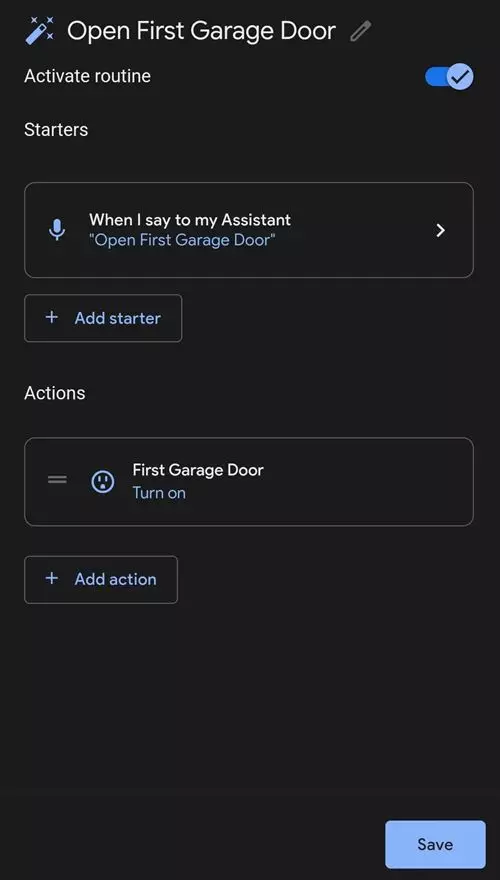
Example Installation to control Infrared Remote Control Devices via Smartphone or Wifi from anywhere
Smart Items used in this installation :
- BroadLink RM4 Mini WIFI to IR Universal Remote Control with Smart Aircon Functions –> Supports 50000+ IR Remote Control Devices

Google Home Integration with Smart Devices for Voice Control (Hey Google / OK Google Voice Commands…):
Most Smart Home devices and specifically Ewelink, Tuya Compatible (SmartLife, CBI Astute, Smart-HT), MSSmartHome devices are compatible with voice controlled apps like Google Assistant (Google Home App), Siri (Apple Assistant), Bixby (Samsung Assistant), Alexa (Amazon Assistant), Cortana (Windows Assistant) or Samsung SmartThings by using the third party apps and linking the devices to the app. Google Assistant are the most commonly used voice assistant for these smart devices due to compatibility across a vast range of devices.
To Start Controlling your devices by voice commands for Google Assistant
- Ensure your Smart Devices is Setup in Ewelink App or Tuya App and named accordingly. Google Assistant best understands English and if devices is in another language, voice control will be difficult.
- Download the Google Home and Google Assistant, sign into the apps with your gmail or email details.
- Open Google Home App –> Click on Devices –> Add Device
- Click on Works with Google

- Click the Magnifying Glass and search for Ewelink
- Click on the Ewelink Smart Home and Authorize Google to use Ewelink Devices by logging into Ewelink with your details

- After import all your devices can be controlled via the Home app by tapping ON/OFF or setting staus or via Voice e.g commands are e.g “Hey Google, Turn on Kitchen Lights”, “Hey Google, Turn Off Kitchen Lights”.
- If you have gates and garage motors you need to create Personal Automation Routines on Google Home to respond to “Hey Google, Open Garage Door” and “Hey Google, Close Garage Door”. Initial Commands will be “Hey Google, Turn On Garage Door” to open/close garage door but by using Routines you can have custom voice commands to respond to Open/Close Google Voice Commands.